How to record your message
(1) Dial 171.

(2) Select “recording.”
- [Guidance]
-
This is the disaster emergency message dial center. Dial 1 (one) to record a message, dial 2 (two) to play back a message, dial 3 (three) to record a message using a personal identification number, or dial 4 (four) to play back a message using a personal identification number.
・ On some telecommunications devices, you cannot advance to the next guidance step even if you dial one of the numbers 1 to 4. When you cannot advance to the next guidance step, the above instruction prompting you to dial one of numbers 1 to 4 is repeated. In such cases, dial # or similar button. If you cannot advance to the next guidance step after dialing # or similar button, ask the manufacturer of your device for help.
-

Without a personal identification number

-

With a personal identification number

- [Guidance]
- Dial the 4-digit personal identification number.

(3) Enter the telephone number of a person in the disaster-stricken area.
- [Guidance]
- If you are a resident in the disaster-stricken area, dial your home telephone number, or if you want to make contact with someone in the disaster-stricken area, dial that person’s telephone number beginning with the area code.

(4) Record your message.
- [Guidance]
- We are recording a message for telephone number 0XX-XXX-XXXX (or telephone number 0XX-XXX-XXXX with personal identification number XXXX). If you are using a touch-tone phone, press 1 (one). If you are using a rotary-dial phone, please hold. If you have dialed the wrong number, please start over again.

-
a rotary-dial phone
- [Guidance]
- We are ready to receive your message. After the tone, you may speak for up to 30 seconds.
When you finish speaking, please hang up.

“Beep”
(Signal to start recording)You may now hang up. (Your message has been recorded.)

Even if you hang up without recording your message after the recording start signal, the call is registered as one message count.
- [Guidance]
- We have received your message.
When the number of stored messages exceeds the storable limit, the guidance message “The number of messages have exceeded the limit. Your message has been recorded over an older message.” will be played.
-
a touch-tone phone
If you are using a rotary-dial line, the following operations are possible only if your telephone is capable of sending PB signals. If your telephone cannot send PB signals, operate your telephone following the instructions for “A rotary-dial phone.”

- [Guidance]
-
We are ready to receive your message. After the tone, you may speak for up to 30 seconds.
When you finish speaking, press 9 (nine).
“Beep”
(Signal to start recording)You may now hang up. (Your message has been recorded.)

After the recording is finished

- [Guidance]
- Your message will now be played back. To correct your message, press 8 (eight). If you do not need to play back your message, press 9 (nine).
 To correct your message, press
To correct your message, press

to redo recording. When play back is not necessary, press 9 (nine).
When play back is not necessary, press 9 (nine).

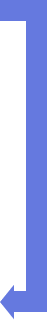
- [Guidance]
- We have received your message.
When the number of stored messages exceeds the storable limit, the guidance message “The number of messages have exceeded the limit. Your message has been recorded over an older message.” will be played.
(5) Finish
The call will finish automatically.


