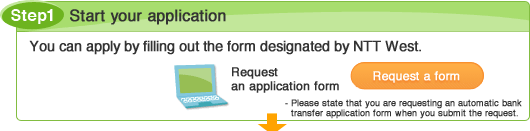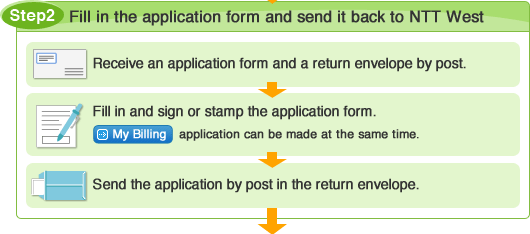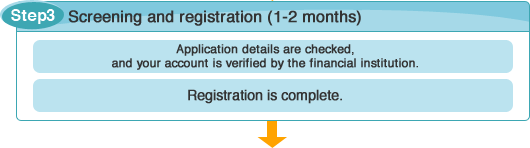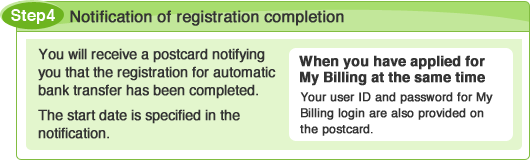Paying Your Telephone Bill
This section describes the different ways you can pay your telephone charges.
Automatic bank transfer
You can pay your monthly charges automatically from your account in a financial institution.
This page has links to online applications for setting up automatic bank transfer and changing bank account information.
- Breakdown of your telephone charges
- Application procedure
- Application
- If payment is not received
- Billing inquiries
Breakdown of your telephone charges
You can view your itemized record online by signing up for My Billing.
After you start using My Billing, NTT West will no longer send the billing statement by post.
Application procedure
Use the following steps to apply for automatic bank transfer.
Application
Please fill out, sign or stamp, and send the designated application form back to NTT West.
Application form request by post
We will send you a form designated by NTT West to start bank transfer payments.
Please state that you are requesting an automatic bank transfer application form when you submit the request.
If payment is not received
NTT West may disconnect your telephone line or terminate your contract if payment is not received. However, failure to pay usage charges for a third party such as an ISP, or DIAL Q2 information charges will not result in the disconnection of your telephone line or termination of your contract by NTT West.
- If NTT West cannot transfer the amount of the bill due to insufficient funds, a second attempt at transfer will be made 15 days later. (Exceptions may apply for some banking institutions.) Overdue interest as stipulated in the terms and conditions of contract will be added to charges of the following month or thereafter.
Billing inquiries
- Before you make an application/inquiry
-
- - Please read and agree to our privacy policy.
- - Inquiry/application forms are hosted on inq-net.ntt-west.co.jp, a domain for order processing.